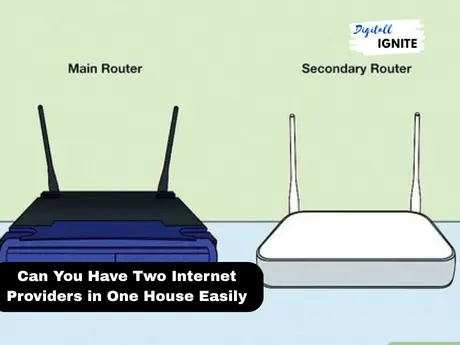Can You Have Two Internet Providers in One House Easily?
In today’s digital age, a stable and fast internet connection is no longer a luxury. It is a daily need. Whether you work from home, stream movies, or play online games, you want your internet to be reliable. But what happens when one connection is not enough? Many people ask, can you have two internet providers in one house?
The short answer is yes, you can. It is not only possible but also becoming more common in homes with high internet needs. In this article, we will explore how you can do it, the reasons for having two connections, and what you should know before setting it up.
Why Would Someone Want Two Internet Providers?
Before we explain the process, let’s understand the need. Why would someone want two internet connections in the same home?
1. Backup Internet
Internet outages can happen any time. If you work remotely or rely on a stable connection, losing internet can be a big problem. A second provider gives you a backup. If one goes down, the other keeps you online.
2. High Bandwidth Usage
If many people in the house use the internet at the same time, it can slow down. One person might be on a Zoom call, another watching Netflix, and a third downloading files. Having two WiFi networks in one house helps share the load.
3. Better Performance for Gaming and Streaming
Gamers and streamers often need low latency and high speed. A second internet provider can be used just for gaming or streaming. This gives better speed and fewer lags.
4. Home and Business Use
Some people run small businesses from home. They may want to keep their personal internet separate from their business one. Using two different internet providers in one house allows that.
Can You Have Two Different Internet Providers in One House?
Yes, you can have two different internet providers in one house. But there are a few things to check first. Your home must be in an area where more than one internet service provider (ISP) offers service.
For example, you might have access to both a cable provider and a fiber provider. Some areas also have satellite or fixed wireless options. As long as the services use separate lines or signals, they can both be installed in the same home.
How to Set Up Two Internet Providers in One House
Here’s a step-by-step guide on how to do it.
Step 1: Check Service Availability
Use online tools to check which providers serve your area. Contact the providers to confirm they can install in your location.
Step 2: Choose Your Providers
Select two different ISPs. Ideally, choose ones that use different technologies (like cable and fiber). This lowers the chance of both going down at the same time.
Step 3: Plan Installation
Book installation appointments. Let both companies know you already have or will have another provider in the house. This helps avoid confusion.
Step 4: Use Separate Equipment
Each provider will give you a modem and possibly a router. Keep the equipment separate. If you want two WiFi networks in one house, each will create its own network name (SSID).
Step 5: Connect and Label Networks
Once both are set up, name the networks clearly. For example, you can name one “Home WiFi” and the other “Gaming WiFi” or “Work WiFi.” This makes it easy to connect to the right one.
Also Read: Best Community Internet Providers in 2025
Things to Consider Before Getting Two Internet Providers
While the idea sounds great, there are a few things to think about.
1. Cost
Having two providers means paying two bills. It can be costly. Compare the costs and see if the benefits are worth it for your situation.
2. Wiring and Setup
Some homes may not have wiring to support two providers. For example, if both providers use coaxial cables, there may be a need for extra wiring. This can add to setup costs.
3. Router Settings
If you are tech-savvy, you can even set up a dual WAN router. This allows you to switch between networks or use both together for more speed. But this setup is more advanced.
Can Two WiFi Networks in One House Cause Problems?
Having two WiFi networks in one house usually works fine. But sometimes, they can interfere with each other if the routers are too close or use the same WiFi channel.
To avoid this:
- Place the routers in different rooms
- Set each router to a different channel
- Use one network for high-demand tasks and the other for browsing
Modern routers often adjust channels automatically, so this is not a big issue. Still, knowing it can help improve performance.
Use Cases: Real-Life Examples
Example 1: Work from Home Couple
John and Sarah both work from home. John works in tech and often downloads large files. Sarah is on video calls most of the day. They had frequent issues with slow speeds. They asked, can you have two internet providers in one house? After setting it up, John now uses one provider while Sarah uses the other. Both are happy and productive.
Example 2: Family with Kids
A family with two teenagers found that streaming and gaming were slowing the whole network. They got a second provider and set it up only for the kids’ devices. Now, the parents can work and stream without issues.
Alternatives to Two Internet Providers
If you’re not ready to pay for two providers, here are some other options:
1. Mesh Network
A mesh system boosts your current WiFi and gives better coverage across the home.
2. Upgraded Plan
Sometimes, upgrading to a faster plan with more bandwidth solves the problem.
3. Network Management Tools
Use tools to control how much bandwidth each device gets. This helps avoid slowdowns.
Final Thoughts
So, can you have two internet providers in one house? Yes, and in many cases, it can be a smart choice. Whether you need more speed, better uptime, or just want to separate work and play, having two WiFi networks in one house gives you flexibility and control.
However, consider your budget, setup, and actual need before going forward. Talk to ISPs, compare options, and decide what works best for your home.
By making the right choice, you can enjoy faster, smoother internet — and fewer arguments over who’s hogging the bandwidth!